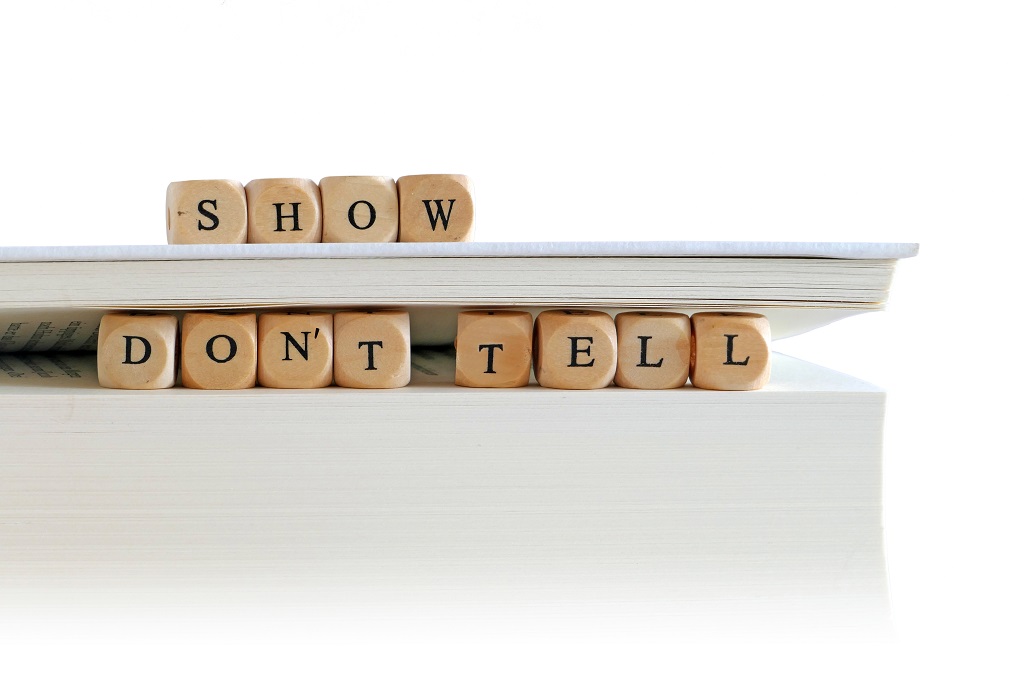Quick-reference guides exist to help users set up and start using products, services or follow processes as quickly as possible. They provide the most basic instructions with visual information that’s easy to understand. Unlike other business documentation such as user manuals, they are usually only one or two pages offering just enough information to communicate key actions.
Creating a quick-reference guide requires some finesse, like the layout, heading style, colors, and graphics need to be cohesive and succinct. The priority is to get readers to quickly grasp functionality without having to read about every intricacy. In this blog, we explain everything you need to know about creating quick-start guides, as well as sharing some best practices.
What Is a Quick-Reference Guide?
TechSmith defines a quick reference guide as “any documentation that provides a one or two-page set of condensed instructions on how to use a product. They can be highly detailed, or very simple, depending on what’s needed.”
Affectionately known as “cheat sheets”, they are a useful tool for someone who needs to know just enough to get a job done without reading a hefty user manual.
The Benefits of Quick-Reference Guides
While they don’t replace full user manuals, quick-reference guides do provide a fast, supplemental way to deliver information, among other benefits.
Efficiency
Quick-reference guides reduce training time. An employee can learn how to do something in a few short steps rather than attempting to find help in a longer user manual. Sometimes staff needs concise documentation that provides the basics as fast as possible.
A Perfect Handout Solution
When it comes to specific training business documents and product demos, quickstart guides offer facilitators the chance to give trainees something to take home and keep close at hand. Its one or two-page design is affordable and easy to laminate, meaning it can be reused over again.
Reduces Cost
Quickstart guides reduce the need for in-person training and the extra costs incurred from having another member of staff or expert re-explain processes. Guides that are well-written and sufficiently descriptive walk the user through the necessary steps in no time.
Supports Future Problem-Solving
Quickstart guides can help businesses present supplementary information in advance of new adjustments. This acquaints staff with more information about a new process or product before updates occur.
Increases Understanding
By going through a process of self-installing or doing, employees gain a rudimentary understanding of how a process or product works, which offers context for them to fall back on in the case of any future issues. Rest assured, a guide will make this process much easier.
Improves Company Culture
Quick-reference guides reflect a company’s brand and purpose. They reveal how an organization treats its employees and certainly influence what the staff thinks about their place of work. Having proper guides shows a business’s commitment to care and quality.
When to Use Quick-Reference Guides
There are two types of quick-reference guides, conceptual and procedural. The first introduces the main concepts of a product or service, while the second lists the steps one should take before using a product or service.
Here are some everyday scenarios that warrant the use of Quick-start manuals:
Case One: Health & Safety Procedures
Healthy and safety procedures are easily communicated through quick-reference guides. It’s common to see large quickstart guides stuck on company walls denoting emergency protocols. These types of guides have been used throughout the pandemic, instructing individuals on how best to avoid and handle infection.
Case Two: Product Assembly or Installation
Any company that produces consumer products with various components will likely issue consumers with quickstart guides. Think about ordering furniture online that needs to be assembled, or basic technology. These items typically come with guides, so end-users can put them together or get them to work.
Case Three: Software Updates or Instructions
When device software updates or installs, manufacturers include a quick-start guide to alert users to new features and explain how they work. For example, a printer quickstart guide may tell a user how to connect to the network and print a page, or an antivirus quick-reference guide could show users how to quickly scan their computer for viruses.
Case Four: Staff Training
Quickstart guides can also act as performance aids for employees to help them apply what they have learned during training while operating products or following processes. They serve as useful prompts for employees who have already been taught the basics but need quick reminders if they get stuck.
Our experts at Great Lakes Advisory help organizations create helpful, engaging, and visually appealing quick-reference guides. We’d love to help you provide the support your staff needs to excel at work. Schedule an appointment to learn more about our user documentation services.
What Are the Six Types of Quick-Reference Guides?
Whether designed with bullet points, text, graphics, or a combination of all three, quick-reference guides should be able to walk laymen through a process, unless they’re made with advanced users in mind. Below are the most common types of quick guides:
- Quickstart Manual: These guides allow people to use products without delay and include relevant steps needed for installation. Quickstart manuals usually focus on the most common instructions and often include easy-to-understand illustrations.
- Product Updates Guide: Whether it’s software or a new component that enhances a product, these guides quickly show users what their updates provide and how to integrate them.
- Step-by-step or how-tos: Effective how-to guides contain concise instructions that simplify complex actions into manageable tasks for readers to complete.
- Basic task guides: As the name suggests, these describe basic tasks that don’t require great detail. Airplane emergency and safety instructions are a good example.
- Advanced-features guide: Once users have mastered the basics, they may graduate to using more advanced features, and these guides show them how.
- Products with limited features: Also self-explanatory, these quickstart guides are ideal for simple products, like DIY furniture, or children’s toys, for example.
What Tools Are Used to Create Quick-Reference Guides?
There are several tools you can use when creating a quick-reference guide. What you choose depends on the type of guide you’re making. Adobe InDesign, Microsoft Word, Microsoft Visio, QuarkXPress, and Microsoft Publisher are popular options. If your quick-reference guide is image-heavy and requires more than a list of bullet-point instructions, then Adobe Indesign is probably the best choice.
It offers great story flow between text frames, control of color and design elements, various object styles, the ability to link images, and incredible graphics capabilities. However, it is a complex and costlier tool. In most cases, when quick guides tend to be more visual, hiring a designer to help with the visual aspects is worthwhile.
How to Make a Quick-Reference Guide in 6 Steps
These steps describe how to write a quick reference in general and are relevant for a range of tools, whether you do it yourself or outsource the project to user documentation professionals.
- Step 1 | Identify Your Objective: Know who your audience is and what problem your guide needs to solve. Even if your quick-start manual covers multiple steps, it should still achieve a single outcome. A clear objective ensures that the information you include aligns with its purpose.
- Step 2 | Identify the Steps: Make a list of the steps the reader needs to follow to perform the task. Use this list to do the task yourself to determine if you need to adjust any of the steps. Revise and keep working through the instructions until they are easy to follow.
- Step 3 | Formalize the Steps: Once you’re satisfied with the steps, you need to formalize them. Either they’ll appear as text in the final guide or be used by designers to create illustrations.
- Step 4 | Develop Graphics: Consider where you can replace text with graphics. With some guides, you may be able to do away with most text, while others require text and graphics.
- Step 5 | Finalize the Design: You might want to create a few different designs before finalizing your document. Ensure there’s enough negative space, and the text and graphics are clear and concise.
- Step 6 | Beta Test: Before handing out your guide, you should test it with a few users. Those with no prior process or product knowledge will best reveal if your quick reference guide achieves its aims.
Best Practices for Creating Quick-Reference Guides
As a rule of thumb, the design of quickstart guides should be clean, clear, and adhere to your company’s tone of voice. Below are some quick-reference guide best practices to ensure yours are consistent and high quality.
Show Don’t Tell
90% of information transmitted to the brain is visual. Users will depend on illustrations or imagery to show them the part of the equipment they should be using and how to complete actions. This is especially important in scenarios where they may be unfamiliar with equipment jargon and part names.
Including imagery ensures that users of all reading capabilities can comprehend each step they need to take to complete the process. Visual indicators like icons and colors also make for user-friendly design.
Assume a Low Level of Understanding
Barring advanced quick-reference guides, most should be able to help non-technical individuals achieve the desired outcome. During the development phase, set out to articulate each step as thoroughly as possible, as though the reader has zero prior knowledge. You should also assume the reader has not read prior instructions or understands the context from having read a previous section.
Make the Language Descriptive
Quick-guide language should be descriptive but not patronizing. Avoid technical language wherever possible, and if you do need to include terminology or acronyms, then explain. You want the text to be clear and succinct. If you’re describing steps, it’s a good idea to start with strong verbs. For example, “mix the batter” or “whisk the eggs.”
Format for Readability
Always format the guide with the mind reader, so that it is user-friendly and easy to follow:
- Sans Serif fonts like Arial and Calibri offer readability, clarity, and impact. They look great as headings and longer texts.
- Use fonts bigger than 10-point types so users can read clearly.
- Headings should be used to highlight transitions from one section to another, while subheadings might be needed within heading sections to separate content sections.
- Always present steps in the correct order. Indicate the flow of steps with numbers to make it extra clear.
Keep Content Up-To-Date
These manuals are only useful if they’re accurate. You should always update them whenever a procedure or product changes. Not only does this maintain productivity, but it also reduces liability, especially in situations where potential risks, hazards, or danger can come into play.
For example, in the U.S., children’s toys have to contain specific warning statements and other information that helps consumers use products safely. Manufacturers also have to provide info on assembly, recommended use position, and any other relevant precautions.
Consider Accessibility
Depending on what the guide is about, it may be beneficial to publish it in a digital format instead of printing it on paper. Nowadays, you can share work instructions through QR codes, direct links, apps, and embedded links on your website or staff portal. This offers convenient access wherever they are, so long as they have a device or smartphone.
What to Do and Not to Do When Creating Quick-Reference Guides
Ideally, a quick-start guide should be written from a place of knowledge about a product, process, or service. Writing any kind of process documentation takes practice, as you need to know how to summarize information, providing only the most essential steps. Below are some final considerations before you publish your guide:
Do
- Keep it to one or two pages maximum.
- Use visuals like product design images, technical drawings, or annotated screenshots.
- Ensure the layout is sequential and sensible.
- Make sure your quick guide can provide necessary information on its own, and users don’t have to read a manual to understand it.
- Be brief and detailed
- Verify accuracy
Don’t
- Avoid cramming too much information into your quick-reference guide. It is not a user manual.
- Use Fonts that are too small and indescribable
- Repeat information
- Rush the development process. Taking the time to do it properly the first time around prevents errors and wasted costs.
- Hire the cheapest option when outsourcing. Always do adequate research and ask to see a portfolio of their work to ensure they are not a fly-by-night operation.
Quick-Reference Guide Template(s)
Luckily, even if you’re not the most experienced designer, there is a range of software and quick-reference guide templates available, which makes things much easier. Many of these programs and templates have quick reference guide examples, which provide loads of inspiration too.
Stonly
With Stonly, you can create interactive guides for troubleshooting, and setting up, as well as useful checklists. It allows you to create interactive experiences that drive successful product and process adoption. You can also spotlight high-value features that users won’t find on their own. Stonly’s customizable styles ensure each template matches your organization’s branding.
Adobe Stock
If your organization is large and requires a significant amount of user documentation, it might be worth investing in Adobe software and using Adobe Stock. It has thousands of visual and design assets to help you create the perfect quick-start guide. Some are free, but like most software, you’ll need to pay for the best assets.
Flipsnack
Flipsnack allows you to publish simple interactive PDF guides online that work on any device without having to install third-party software. It’s easy to customize images, edit text and change colors and fonts. You can select a predefined template or create your own one from scratch.
Coassemble
More of an online training app than strictly a template provider, Coassemble helps businesses create engaging online training for employees. What’s great about this software is that it’s specifically designed for onboarding. Furthermore, its analytic capabilities reveal how effectively your quick guides are impacting business performance.
Iseazy
This award-winning software increases learning appeal through interactive elements like video, games, and quizzes. Its customizable templates are easy to configure and deploy. You can create guides, presentations, and any other type of content for staff training. Because Iseazy is a comprehensive learning tool, it’s best used to create quickstart guides that form part of a larger onboarding program.
Hire Professional Quickstart Guide Creators!
Alternatively, if you want to save time and money, you can just hire professionals. Not having quick-reference guides, or issuing poorly designed ones, can have negative effects. Our professionals at Great Lakes Advisory put in great effort to create manuals that benefit businesses.
GLA’s quickstart guides produce superior results that improve the bottom line. As business process consultants, we know from experience that excellent user documentation leads to happier employees who are confident in their job roles and contribute positively to their work environments. Contact us to learn more about our convenient and effective e-quick-reference guide services.