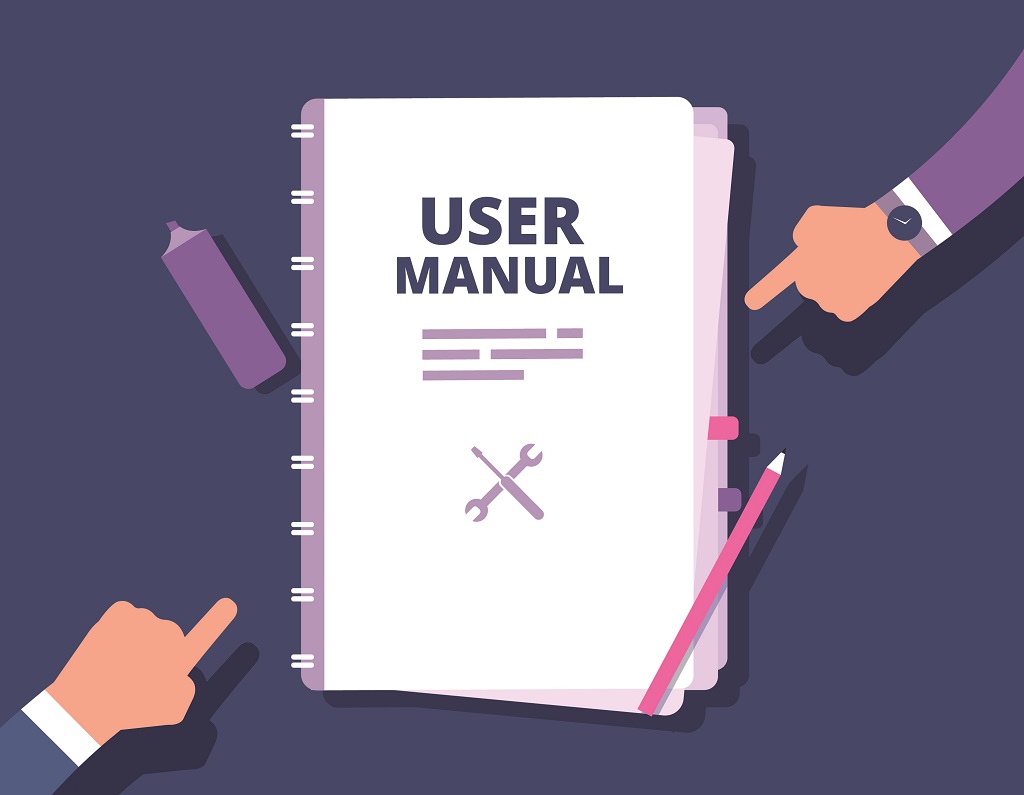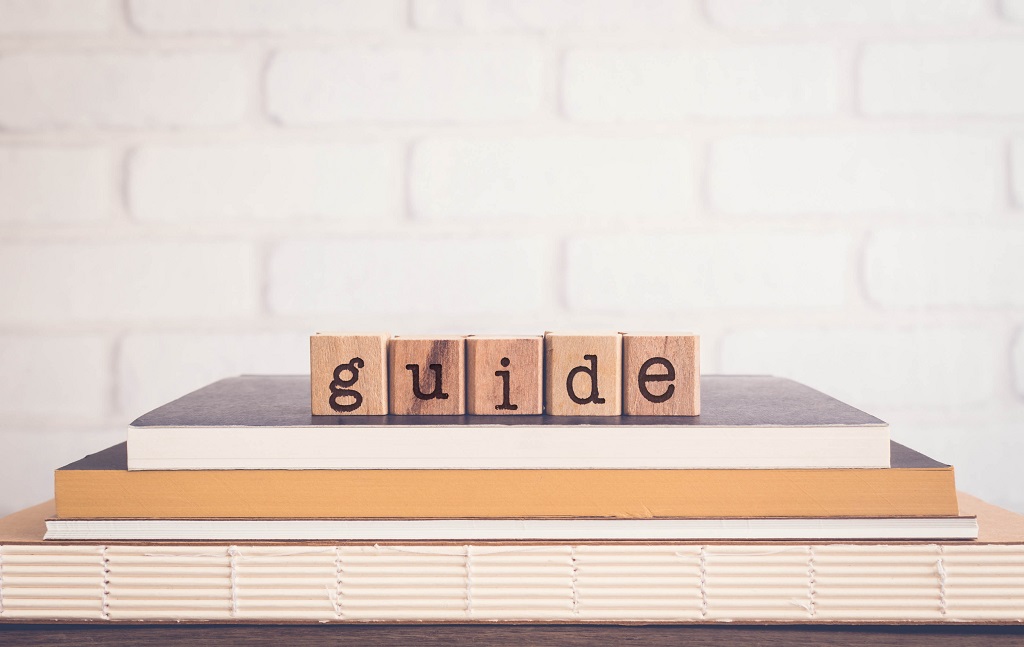Great user documentation streamlines business processes, improves staff onboarding, decreases expenses. It ultimately helps companies reach optimal performance.
Many organizations struggle to develop user guides that are engaging, and that’s understandable, as they’re supposed to be informative. However, there are simple techniques you can use to make the writing and reading process easier and more enjoyable.
Great Lakes Advisory provides here how to write a user manual that adds value to your organization.
What Is User Documentation?
User documentation, also called instruction manuals or user guides, are documents provided to end-users to help them effectively use a particular product, service, or system. They include detailed information on operations, standards, guidelines, and troubleshooting.
After users read these documents, they should:
- Understand a product, service, or system’s features.
- Know how to use the product, service, or system.
- What NOT to do to avoid issues.
- How to troubleshoot issues that come up, despite precautions.
- Useful shortcuts and tips.
Customer user guides don’t need to be read cover-to-cover and should contain a table of contents (when necessary) to help readers find the section that’s relevant to them. Some manuals contain images or even videos to enhance user comprehension.
User documentation is usually written by a company’s technical writers, customer service, staff, technicians, or product developers. Sometimes, in the case of business processes, a company may outsource specialists to help them write business documentation related to operational processes. This translates processes into a good manual for managers and employees.
Why Developing Manuals Is Important for Your Company
Saving time, streamlining processes, and adding value to your business, as well as the reasons below, illustrate the importance of developing professional user guides.
Reduce Employee Training Time
A good manual is a lifeline for new employees. Average onboarding takes roughly three months. Having a manual they can refer to eliminates mistakes and time wasted asking other employees how things are done. It’s a great time saver and employee confidence booster.
Make Business Scalable
Documented processes are easier to implement on a large scale or at other locations. This is particularly useful for franchises. By outlining how a task should be done, you ensure any qualified employee can complete the work with minimal direction. It also alleviates stress should you suddenly need someone to stand in for an employee.
Provide Clients with the Best Experience
Standardized processes have a knock-on effect. When staff knows what to do at work, they perform better, and this improves products and services. They’re less likely to make errors, and if they do, they will know how to rectify them. Motivated staff who operate well will naturally improve customer satisfaction.
Reduce Liability
When you develop user guides, you protect your company against liability. This is critical in high-risk environments or if your business’s processes entail using potentially harmful machinery. Manuals safeguard your staff from incorrect equipment usage. Providing adequate instruction may also reduce the chances of legal action.
The Key Aspects of a Great User Manual
Mastering essential aspects like simplicity, plain language, and logical information hierarchy produce the best user experience. Remember, a good manual makes the process easier for a user to understand and should never confuse them.
A Clear Understanding of the Target Audience
An engineering manual is different from an IKEA instruction booklet. Therefore, before you begin writing, you need to define who the user is, what their needs are, and what problems they are attempting to solve. When you have a clear idea, you can pitch your writing tone at a level that resonates with users, and provides them with enough information to complete tasks.
Plain Language
A manual’s language should be clear, simple, and easy to understand. Use short sentences, and break up complex processes into smaller steps. If there are technical terms, make sure you link to their definitions or provide a glossary. This doesn’t mean dumbing down the content, but rather writing it in a way that anyone can understand. A good way to go about it is to assume the reader knows nothing about the process. Will your manual help them understand it?
Use Active Voice
Related to plain language is the use of active voice. Inactive voice, the subject, and the verb in the sentence are clear. In passive voice, the subject is unknown and acted upon by something that is not known or not stated. Passive voice uses verbs that include a form of “to be.
For example:
- Passive voice: Supplies needed to complete this project include tape, a hammer, and nails.
- Active voice: To complete this project, you need tape, a hammer, and nails.
When you use active voice, you clarify that the reader is the person who completes the action, making your writing concise and direct.
A Table of Contents
A table of contents outlines chapters or sections with their corresponding page numbers in the manual. It is typically found at the beginning of a guide and helps readers quickly locate what they’re looking for without having to read every page. Having a predefined structure not only helps in writing the manual but also saves users a lot of time.
Include Visuals
Diagrams and charts convey information appealingly and engagingly. User documentation broken up with images and video is easier to digest than large chunks of text. Sometimes, describing something with words can be a lot more complicated than simply providing an image that represents the same thing. Flowcharts are especially useful to illustrate how each step is integral to the result.
Write Step-by-Step Instructions
What may appear obvious to you is not necessarily obvious to everyone else. When describing processes, it’s useful to break them down step-by-step. This keeps users engaged and focused. Streamlining documentation in this manner makes it easier to follow and helps you determine if what you have written makes sense.
Include Precautionary Information
Warnings, notes of caution, and danger notices alert users to risks and encourage safe protocol. For legal compliance, you should include obvious safety procedures. Never assume a user will infer danger. For example, conveyor belts have crush hazards. A user might infer their hand could be pinched, but not crushed. Occasionally, it’s necessary to be explicit.
Keep Design Simple
Designing a manual is just as important as getting the copyright. No matter how easy it is to understand the text, you risk undoing all your hard work with poor design. Always use negative space to break up large chunks of text and ensure the information, whether images or copy, doesn’t feel cramped.
Companies with visually dense manuals often hire experts to help with design aspects. Our team creates expert multimedia user manuals for all kinds of industries and would love the opportunity to help you. Schedule your appointment now!
How to Write a Good Instruction Manual in 7 steps
While different manuals will vary in exact requirements, there are a few stock-standard principles you should follow to create a good manual. Below are a few tips on how to make a manual for a product, service, or process.
1. Collective Information
Once you’ve determined the purpose of your manual, you will need to collect relevant information to write it. This may entail research in the form of interviewing staff to get them to outline processes or sitting with product developers who can explain how your product works. Depending on the scope, and if possible, it may even be useful to conduct the process yourself, so you understand exactly how it works and can write about it with first-hand experience.
2. Develop a Production Plan
The best way to prepare for writing is to make a user documentation plan. This includes every detail of your future guide, such as:
Introduction: Mention the name of your project, define its purpose and scope. You should also mention where document files will be stored and how they will be delivered to end-users.
- Detailed content plan: Include all the sections and subsections of your manual.
- Responsible persons: Specify who is going to work on the documentation, as well as their roles and scope.
- Data management: List any apps, templates, and tools you will use to create the guide. You should also include a style guide.
- Workflow: Explain how documents are prepared for approval, and what this procedure entails.
- Time estimates: Consider time frames for each task.
3. Write Clear Instructions
A good manual helps users complete tasks. To write clear step-by-step instructions, do the following:
- Use numbered lists for instructions unless the instruction is a single step.
- Write instructions with imperative sentences. These do not have a subject. For example, “wash the dishes.”
- Avoid using system responses as a step. For example, don’t say, “the oven door opens.” Rather incorporate system responses (when necessary) in the step that initiated the response, or you can mention it at the beginning of the following. step, for example, “place tray in the oven.”
- Always provide enough information, so the user can complete the task or understand a concept. Omit information the user doesn’t need to know.
- Follow a hierarchy: Great manuals have a logical hierarchy of topics and sub-topics. For instance, you don’t want users to read a page explaining advanced processes if they haven’t mastered the basics.
4. Select Visuals
The human brain processes image 60,000 times faster than text. Designing a manual using diagrams, videos, photos, and illustrations makes instructions easier for readers to follow. When using visuals alongside instructions make sure to:
- Use clear images with a simple design, so there’s no ambiguity
- Indication the direction of motion required if you’re providing instructions on assembling components or equipment that moves
- Label images clearly
- Use high-quality images that don’t pixelate on digital devices or when printed
5. Decide on the Layout
The use of color, text, fonts, and icons play an integral part in streamlining the user experience. Following these tips will ensure your layout is pleasing to the eye.
- The start of each section should have a bold, capitalized heading. For instance, “Operating the Device.”
- se sans serif fonts and stick to one throughout the manual.
- Keep color coding consistent.
- Provide adequate margins between the page edges, text, and images.
- Be consistent from page to page.
- Avoid mixing different layouts.
- Simple vertical lists or two-column lists are good for equipment and supplies sections. In-sentence lists are good to provide an overview of things to come.
6. Proofread Your User Manual
Be sure to hire a professional proofreader to check the final draft because they are trained to spot errors you’ll miss. A proofreader will make sure the information is correct, and the text is clear. This includes fixing spelling, grammar, punctuation errors, and formatting issues. Errors in a user manual can cause serious problems and lead to significant costs, which a good proofreader can help avoid.
7. Test, Analyze, and Tweak
Developing user guides that are perfect from the get-go is rare without beta testing. It’s a good idea to get a small group of one or two users to read the manual and provide feedback. This is extremely valuable for discovering oversights. You might also want to provide them with targeted questions, such as:
- Is there anything else the manual should include?
- Are there any areas that you didn’t understand?
- What did you most want to know about the product, service, or process?
User Manual Templates
Utilizing a user manual template eliminates having to design something from scratch. Their plug-and-play capabilities make it easy for anyone to create user documentation. Here are a few popular options to get you started:
Microsoft Professional Manual
Microsoft’s template is free and great to create a user’s manual, work instructions, or an employee handbook. This professional template contains a title page, copyright page, table of contents, chapter pages, and an index. It’s a simple user manual example, suitable for basic manuals that don’t require extensive visual design.
Microsoft’s template is free and great to create a user’s manual, work instructions, or an employee handbook. This professional template contains a title page, copyright page, table of contents, chapter pages, and an index. It’s a simple user manual example, suitable for basic manuals that don’t require extensive visual design.
ProProfs Knowledge Base
This software allows organizations to create online manuals. Used by Dell, Sony, and Yale, it offers how-to-video and image integration, easy update capabilities, and allows businesses to provide context-sensitive help. This means providing the right help to users at the right time. Lightboxes and pop-up integration can be utilized to simply explain difficult concepts.
UserGuiding
UserGuiding is an all-in-one user onboarding software used to create interactive guides that save time and improve user experience. You don’t need any coding experience, which means anyone can sign up and start putting together user documentation. Having interactive guides improves knowledge retention and creates a far more engaging experience.
Hire Professional Help
There’s a lot of planning that goes into creating company user manuals. Of course, not every organization has the time or the expertise to create user documentation, which is where we can help. Great Lakes Advisory’s expert consultants provide meticulous documentation that perfectly captures and explains business processes. Contact us to create the perfect user manuals for your company!